
The ideal internet service for anyone essentially is the one that meets their specific requirements and usage. A single person checking email for work and browsing Netflix occasionally needs way less bandwidth than a family of 5 streaming different 4K videos at the same time on the same network.
When looking for an internet service, you need to ask yourself these questions:
1. What speeds do I really need? For basic browsing and email, 25 Mbps is enough. For streaming HD video, aim for 50+ Mbps. For multiple users or 4K streaming, look for 100+ Mbps.
2. Are there data caps? Some plans limit how much data you can use each month. If you send out lots of video streams then use unlimited data.
3. What’s the total cost? Look beyond the promotional price. Inquire about what you’re likely to pay for equipment rentals, installation and after any introductory offer has expired.
4. Is a contract required? No-contract plans give you.
Evaluating Internet Service Providers
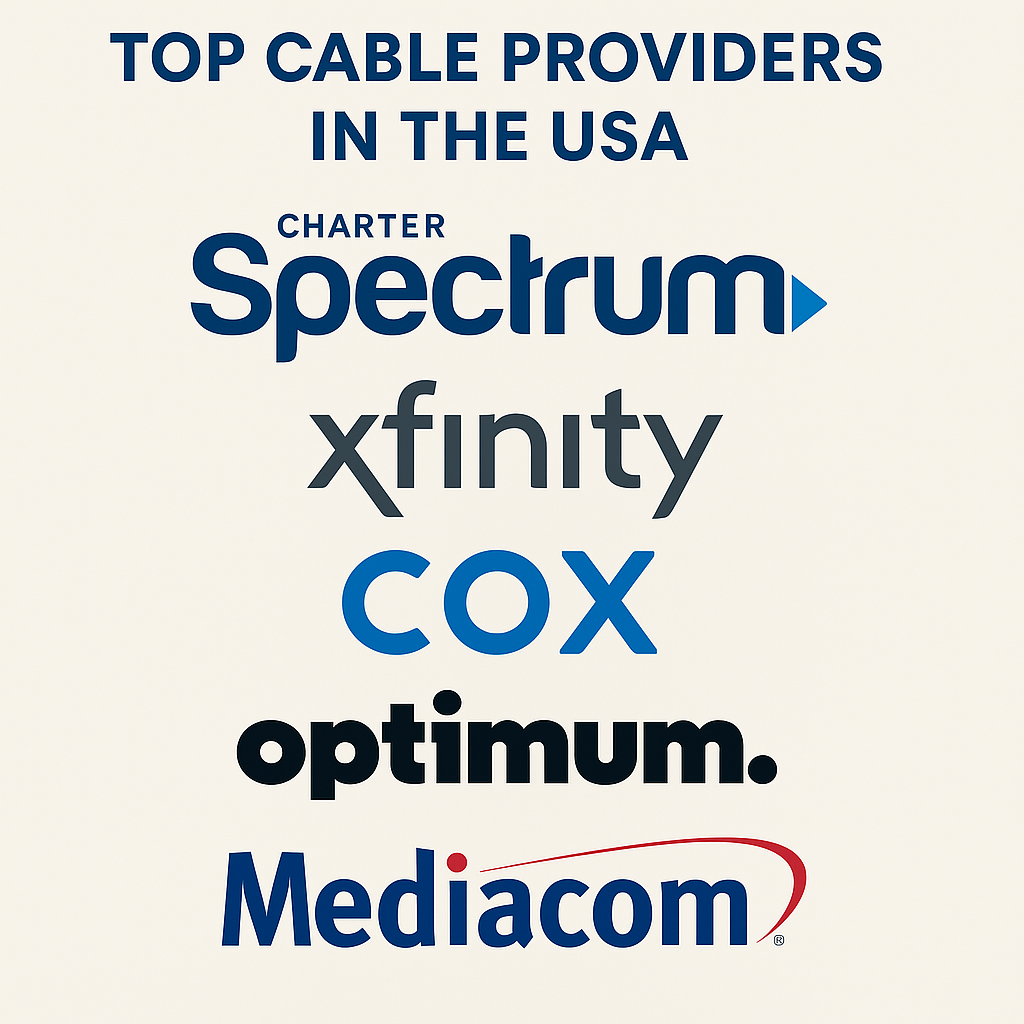
I’ve had my own “cut the cord” experience and choosing the right internet provider without a cable is tough. Let’s break it down into simple steps to help you make a good choice:
First, you need to know what’s available where you live. Not all providers serve every location. I learned this the hard way because when I moved to the countryside and my options were suddenly became limited. According to the Federal Communications Commission (FCC) 2023 Report, about 14% Americans still have limited access to multiple broadband providers, making comparison shopping difficult – especially in rural areas.
Criteria for Selecting an ISP
Whenever I went shopping for internet service, I used to check these things:
Speed matters most. Think about what you do online. If you do a lot of streaming, or work from home, you need faster speeds. A family of four can expect things to work smoothly with an internet speed of at least 100 Mbps.
Price is next. Look at the real cost, not just the intro rate. Many service providers reel you in with a low price that jumps up after a year. Ask about all fees upfront.
Data caps can be a deal-breaker. Some ISPs limit how much data you can use each month. Go over, and you pay extra. If you often stream 4K videos or download large files, find a plan without any limits.
Customer service quality varies widely. Check reviews on Consumer Reports and the American Customer Satisfaction Index. According to ACSI’s 2023 telecom report, fiber internet providers have been ranked highest for customer satisfaction, with an average score of 72 out of 100, while cable providers lagged behind at 65.
Reviews of top ISPs in various regions
I have researched and found these providers stand out in different regions:
Northeast: Verizon Fios
Verizon Fios offers fiber internet with 100% fiber-optic connections and symmetrical speeds up to 1000/1000 Mbps. It’s perfect for video calls, as well as uploading and downloading large files. Many users praise its 99.9% uptime for reliability.
Midwest: AT&T Fiber vs. Spectrum
In areas where both are available, AT&T Fiber is faster, while Spectrum has wider coverage. According to J.D. Power’s 2023 study, AT&T ranked highest in customer satisfaction in the North Central region, scoring 733 out of 1,000.
West Coast: Xfinity for Coverage, Sonic for Quality
Xfinity provides the widest coverage, but Sonic earns better customer satisfaction. In the 2023 PCMag Readers’ Choice Awards, Sonic ranked highest with an overall satisfaction score of 8.5/10.
South: Google Fiber vs. Cox & Spectrum
Google Fiber scores the highest in customer satisfaction, but its coverage is limited. Most customers in the South rely on Cox or Spectrum, which have broader availability.
By region, these ISPs offer the best balance of speed, coverage, and reliability.
Case Studies of Consumer Experiences
Real stories tell us more than stats. These are from people who shared their experiences:
Sarah in Dallas switched from a cable package to AT&T Fiber.
“I now pay $70 for 500 Mbps, down from the $210 I was spending on a TV/internet bundle I rarely used. The installation was seamless, and I haven’t had any outages in six months.”
Mike’s family in rural Maine had fewer options.
“The only choices we had were DSL or satellite. We went with DSL through Consolidated Communications. It’s slower than the cable option we had before, but at $45 a month, it’s a lot cheaper than the $120 we used to pay.”
Jennifer in Seattle found a local solution.
“I switched to a local ISP called Wave after poor experiences with big providers. Their customer service is local, so when I call, I get a human who knows my area and whether the problem is due to the weather. I pay a little more, but the stress relief is worth it.”
These real-life experiences show that the best internet provider depends on where you live, what you need, and what you value most. Before cutting the cord, make sure to research your options—things can vary widely depending on your location!
Setting Up Internet Without Cable

Step-by-Step Guide to Setting Up a New Internet Connection
First, check what providers serve your area. Just head over to here and enter your zipcode: https://newtechdaily.net/internet-providers/
Next, pick the right plan for your needs. Think about how you use the internet. Do you just check email and browse? Do you play online games while kids stream movies? A 2023 Consumer Reports survey found that most households need at least a 25 Mbps internet connection for basic use. Moreover, if several users stream on their TVs and play online games all at the same time, they require a 100+ Mbps plan to avoid buffering.
Then, call the provider you chose or sign up online. They’ll set up a date to connect your service. Some providers even send you a self-installation kit to save money. I saved $75 by installing my own equipment!
Last, schedule your installation. If you require a visit from the technician, ensure the area is clear and empty. Have an adult to replace the technician if there are any issues.
Necessary equipment and installation tips
You’ll need a few basic things to get online without cable.
A modem connects your home to the internet. You can rent one from your provider or buy your own. I got mine for 80 bucks, it paid for itself in just 8 months instead of paying $10 a month rent.
A router sends wifi throughout your home. Many modern modems have the router built-in (called a gateway) For larger homes, mesh wifi systems work better. They use multiple units to spread signal everywhere.
Wired connections are faster and more stable than wireless – connect via Ethernet. This helps a lot with gaming or video calls.
To set up the router, place in a central location away from walls and metal objects. Place it off the floor and far away from other electronics that might bother it.
Common Challenges and Troubleshooting
Even the best setups hit snags sometimes. Here’s how to fix the most common issues.
Try running a speed test at Speedtest.net to check your internet speeds. If the speed is much slower than it should be, restart your modem and also restart your router. Simply unplug your modem and router for about 30 seconds. Plug in the modem first, wait for a minute, then connect the router.
Dead zones in your home? Try moving your router or adding a wifi extender. According to the FCC’s Household Broadband Guide, walls can reduce signal strength by 25% per wall.
Connection keeps dropping? Check for firmware updates for your router. Outdated firmware causes many connection problems.
Try contacting your provider’s tech support if nothing works. That’s what they’re there for! I spent hours trying to fix my connection, before finally calling support. They fixed it in a few minutes by resetting something on their end.
Getting internet without cable isn’t just possible – it’s often cheaper and gives you more control over your payments.
Maximizing Internet Efficiency

I’ve been cable-free for over three years and learned a lot about getting the most from my internet connection. I’d like to provide you with some practical tips that have been helpful in my home.
Tips for Optimizing Home Networks
Router placement is more important than you might think, so take note! I keep mine in a place that is far away from anything metallic and the walls. Just putting my router in an open space led to a great increase of almost 30% in my signal strength.
Changing your DNS settings can speed things up too. I changed my DNS to Google’s (8.8.8.8 and 8.8.4.4) and websites loaded faster It’s an easy fix that takes just minutes.
Don’t forget to update your router’s firmware. Manufacturers fix bugs and add features with these updates. I set a reminder to check for updates every three months.
An inquiry could potentially yield useful results, such as discovering that a new router has enabled wi-fi 6 and previously unknown 5g capability. I would start with that.
Utilizing Wi-Fi Extenders and Mesh Networks
Dead zones in your home? I had them too. Wi-Fi extenders were helpful initially, but it reduced my speed by 50%. That’s when I switched to a mesh network system.
A mesh network is a system of interconnected devices in a network. They create one big network instead of separate ones. Now, I can stream HD video in my backyard where I was unable to check email before.
Setting up a mesh network is easier than it sounds. Setting up the main unit and satellites in my home was simple thanks to the mobile App. The whole process took less than 30 minutes.
Consumer Reports estimates that “Mesh networks work better than router/extender setups in homes larger than 2,000 square feet. Mesh nets may provide up to 40% better coverage in difficult areas.”
Study on Bandwidth Management for Multiple Devices
At peak hours, my internet used to crawl down to a super slow speed with five people in my house. As a result, other devices like smartphones will have to take a backseat. The strain on bandwidth will cause signal issues and slower speeds for all devices connected.
I fixed this issue by implementing Quality of Service (QoS) on my router. This allows me to prioritize the more essential video calls whilst having less essential game downloads.
Another thing to try is doing heavy downloads overnight. My router allows me to cap bandwidth during certain times of the day. So my children can’t take all the bandwidth with their game downloads while I’m trying to work.
A Stanford study found “Basic QoS settings can boost realized performance by as much as 60% at peak times without an upgrade in bandwidth” (Stanford Digital Economy Lab, 2023).
These small updates have actually contributed to the increased efficiency of our wifi connection at home. It doesn’t matter how much speed you have, rather, it’s about using it efficiently.
Cost Analysis and Savings

I’ve been on the journey of cutting the cable and want to share what it takes and what I have learned. After looking at my options, I was shocked by how much I would save by getting rid of my cable bundle. Let’s break this down in simple terms.
Examining the Price of Cable Bundles Versus Internet
Cable bundles seem like a good deal at first. They bundle TV, internet, and sometimes phone service together. The reality is you’re paying for things you don’t really use because you don’t watch a ton of that content.
What you pay for when you buy a cable TV bundle: The average cable TV bundle costs about $217 per month according to a 2022 survey by DecisionData.org. That’s over $2,600 a year! When you go with a stand alone internet plan, you can pay anywhere from $40 to $80 per month based on speed and location.
My neighbor Tom switched last year. My buddy Tim didn’t need the fancy stuff—he just needed the internet! Last year he was paying $230 dollars for a “premium” bundle. He now pays only $65 for high-speed internet! That’s $165 a month he is saving – almost enough to get a nice weekend away every month or so.
Budgeting for Internet Services
When you plan your internet only budget, here are the prime things all you’ll need to think about.
First, figure out what speed you really need. Most houses do well with around 100-200 Mbps. This usually costs $50-70 a month. Gamers or big families might need more.
Second, don’t forget about equipment costs. You can rent a modem/router from your provider for $10-15 monthly, or buy your own for $100-200 upfront. I purchased mine 3 years ago for $150, and so far I have saved over $500 in rental fees!
Third, check if you need any streaming services. But you have the option to select just what you prefer instead of getting charged for 200+ channels that you never listen to.
Long-term Savings Analysis
The math on long-term savings is eye-opening. Let’s say you save $100 monthly by cutting cable. That’s $1,200 yearly or $6,000 over five years!
Research from Leichtman Research Group says causes of cable bills have increased by 4% per on average. This indicates that your saved money becomes bigger as those hikes are avoided.
My own experience backs this up. I’ve saved over $4,300 since I stopped using cable three years ago. I put that money toward paying off my car loan faster.
Also, many internet-only plans lock you in for 1-2 years while cable bundles have more price jumps and added fees buried in the fine print. This makes your budget more stable and predictable.
The bottom line? Cutting out cable doesn’t only mean TV with no strings attached. It’s also a great financial move: over time, you could free up thousands of dollars to spend on whatever matters more to you.
Frequently Asked Questions (FAQ)
[lightweight-accordion title=”What is Starlink and is it good for nomads?”]Starlink is a satellite internet service created by Elon Musk’s SpaceX company. I find it particularly useful for nomads, campers, and people living in RVs who need internet while on the go. Unlike traditional ISPs like Xfinity or Spectrum that require fixed addresses, Starlink works almost anywhere with a clear view of the sky. The equipment is portable, though a bit pricey at around $600 plus monthly service fees. According to NerdWallet, Starlink offers speeds between 50-200 Mbps, making it suitable for most digital nomads. One user, Rebecca, told me she uses Starlink while traveling through rural areas in her camper, maintaining her remote job without interruption. The service has been revolutionary for people who need reliable internet connections away from traditional broadband coverage areas.[/lightweight-accordion][lightweight-accordion title=”Can I share WiFi with neighbors to cut costs?”]Sharing WiFi with neighbors can significantly reduce your internet expenditure. My professor Adam Buchwald at Hawaii University saved hundreds by splitting a high-speed fiber optic internet plan with his next-door neighbor. They used a powerful router with extended range and agreed on payment through an app. Note that most ISPs have terms of service that may prohibit this practice. Also, network security becomes crucial – you’ll need separate passwords and possibly subnet configurations. According to a U.S. News and World Report article, about 23% of internet users in dense urban areas share connections. For best results, choose neighbors who have similar internet habits. If one household streams on multiple TVs while others just check email, conflicts may arise. Both parties should agree on a fair billing split based on usage. Team up with a tech savvy neighbor who can help troubleshoot when connection issues occur.[/lightweight-accordion]