
Contents
- 1 Key points
- 2 Introduction to the Internet
- 3 Overview of Internet Development
- 4 Key Concepts and Terminology
- 5 Internet Infrastructure
- 6 Understanding Network Hardware
- 7 Role of Internet Service Providers
- 8 Internet Protocols and Standards
- 9 Data Transmission
- 10 Packet Switching Technology
- 11 Routing and Path Selection
- 12 Study by Vint Cerf on Packet Networks
- 13 Domain Name System (DNS)
- 14 Web Technologies
- 15 Internet Security
- 16 Emerging Internet Trends
- 17 Frequently Asked Questions (FAQ)
Key points
• The internet is a network of networks. It connects billions of devices across the world through cables, satellites, and wireless connections. Think of it like roads connecting cities – these digital highways carry data instead of cars.
• Data travels in small packets across the internet. Information gets broken into tiny chunks instead of sending entire files at once. Each packet knows where it’s going and where it came from.
• Websites work through a client-server relationship. My device (the client) asks for information from a server that stores website data.
Introduction to the Internet

I remember when I first got online I remember the strange dial-up sound then the slow page loads and the “You’ve Got Mail!” alert. That was my internet back then and today’s internet is way different – speedier, larger, anywhere. But how does it actually work?
The internet is at its most basic are computers speaking to one another. Data packets are sent to and from through a large network. Think of it like a postal system for digital information. When you send a message it gets chopped into bits, takes various routes, and then comes together at the other end.
The onternet isn’t owned by anyone. No single person or company controls it. Personal aren’t the only players on the internet. It is a cooperative effort with agreed-upon rules that allow different networks to connect and share information.
Overview of Internet Development
The internet didn’t just appear one day It grew up slowly over decades. Researchers created ARPANET in the 1960s which is the grandparent of the internet. Researchers just wanted the labs’ computers to talk to one another and share information.
“The first ARPANET link was established between the University of California Los Angeles and Stanford Research Institute on October 29, 1969” (Internet Society, 2021).
The situation changed by 1990s when more services of the web appeared. Tim Berners-Lee created it as the introduction of the web brought websites and web browsers which made the internet useful for the common people. And from there? Boom! We can’t imagine living without email, social media, streaming services, online shopping, and all the rest.
Mobile devices pushed things even further. We don’t “go to” the internet anymore; it now goes with us all day long.
Key Concepts and Terminology
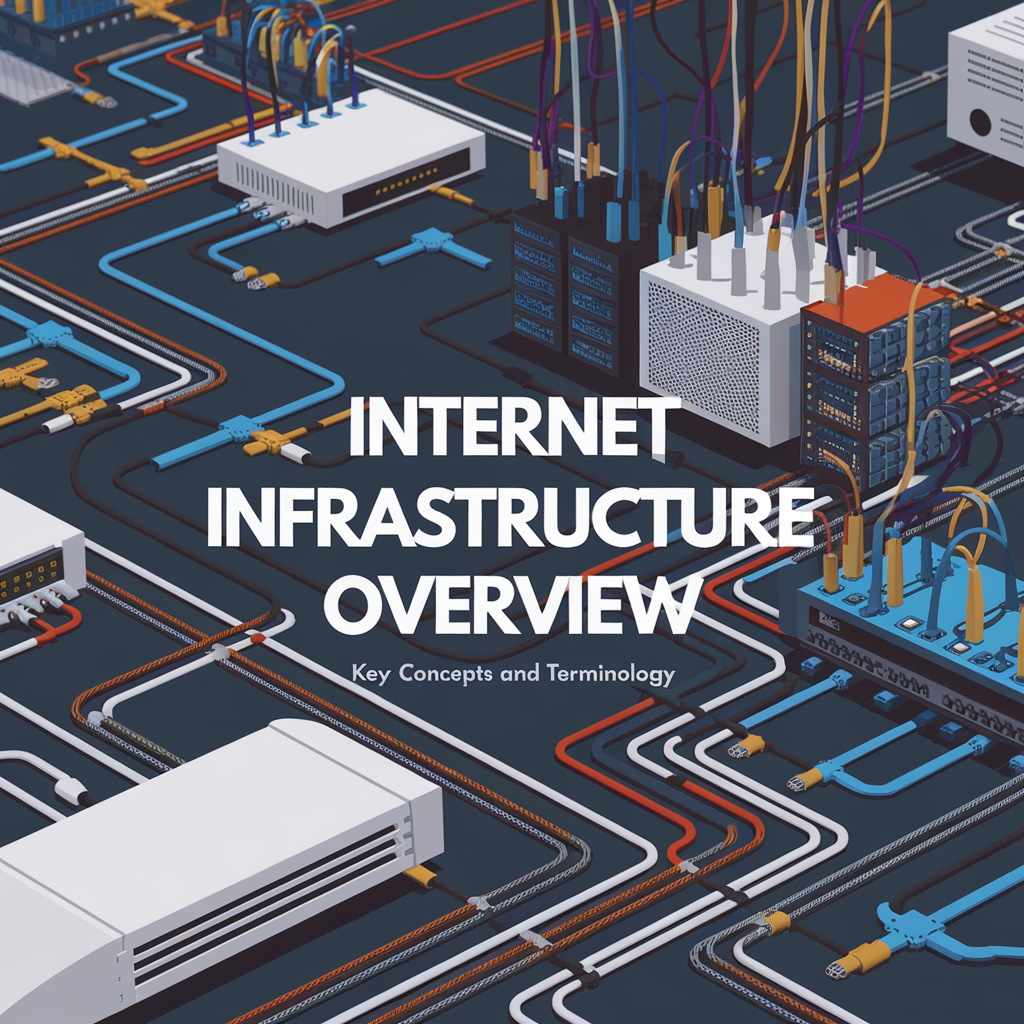
IP Address: Think of it like your computer’s home address. Every device on the internet needs one It appears similar to the following: 192.168.1.
Packets: Small pieces that newspapers are chopped into. Each packet finds its own path to the destination. Then they all come back together again
Wireless LAN: These permit interconnectivity to various devices. They direct packets where they need to go.
Internet vs. Web
People often mix these up. The internet is the whole network – the roads. The internet is like a road system for every computer-related service. Some other services that use the internet are email, online gaming, and video calls but they are not part of the web.
Researcher Andrew Blum who is the author of Tubes: A Journey to the Center of the Internet says that “The internet is a “real” physical system comprising cables and devices not some ethereal cloud” (Blum 2012).
Key Technologies
Web browsers are used to see websites like words to a document.
Servers are the crucial pieces of equipment that store websites and serve them via requests.
This is how the internet keeps things friendly! It turns website names into IP addresses
When you go to www.google.com that site may be hosted at 192.178.0.1 which the DNS sends the information to your browser.
The internet is complex but its basics are simple. Computers connect to share information using common rules. The foundation can support everything ranging from emails to streaming movies to gaming online.
Internet Infrastructure

I sometimes think about how my messages travel so fast across the world. It’s not magic—it’s infrastructure! The internet relies on physical equipment that enables speedy data transmission. Think of it like roads for information
The internet backbone uses super-fast fiber optic cables. These cables can be underwater too! That’s why my Netflix works even when the servers are oceans beyond!
Data centers are the internet’s brain They store websites and apps we use daily. Amazon operates over a hundred data centers globally to maintain their services (AWS, 2022).
Understanding Network Hardware

My home internet starts with simple gear. Let me break it down
Routers direct traffic between networks. They’re like traffic cops for data. My router picks the best path for my request when I click a link.
Switches connect devices on the same network. Routers connect different networks while switches connect devices in the same network. They ensure my laptop, phone, and smart TV can communicate with each other.
My home network and internet provider signals are converted by a modem. They modulate the digital data from your computer or router to a signal that will work on your phone (copper) line or cable line – and vice versa.
Role of Internet Service Providers
ISPs are the companies that connect us to the internet. They manufacture and look after the infrastructures that link up to our places of work and living.
ISPs come in three main types:
- Tier 1 providers own the biggest backbone networks. They directly connect with each other without any transit payments involved. Companies like AT&T and Verizon fall here.
- Tier 2 providers mix paying for some transit with providing some themselves. They’re the middle players.
- Tier 3 providers are the ones we usually deal with. They buy access from bigger networks and sell it to us.
94% of people in America have access to broadband internet and that the quality and speed still vary greatly by location (FCC Broadband Progress Report, 2023).
Internet Protocols and Standards
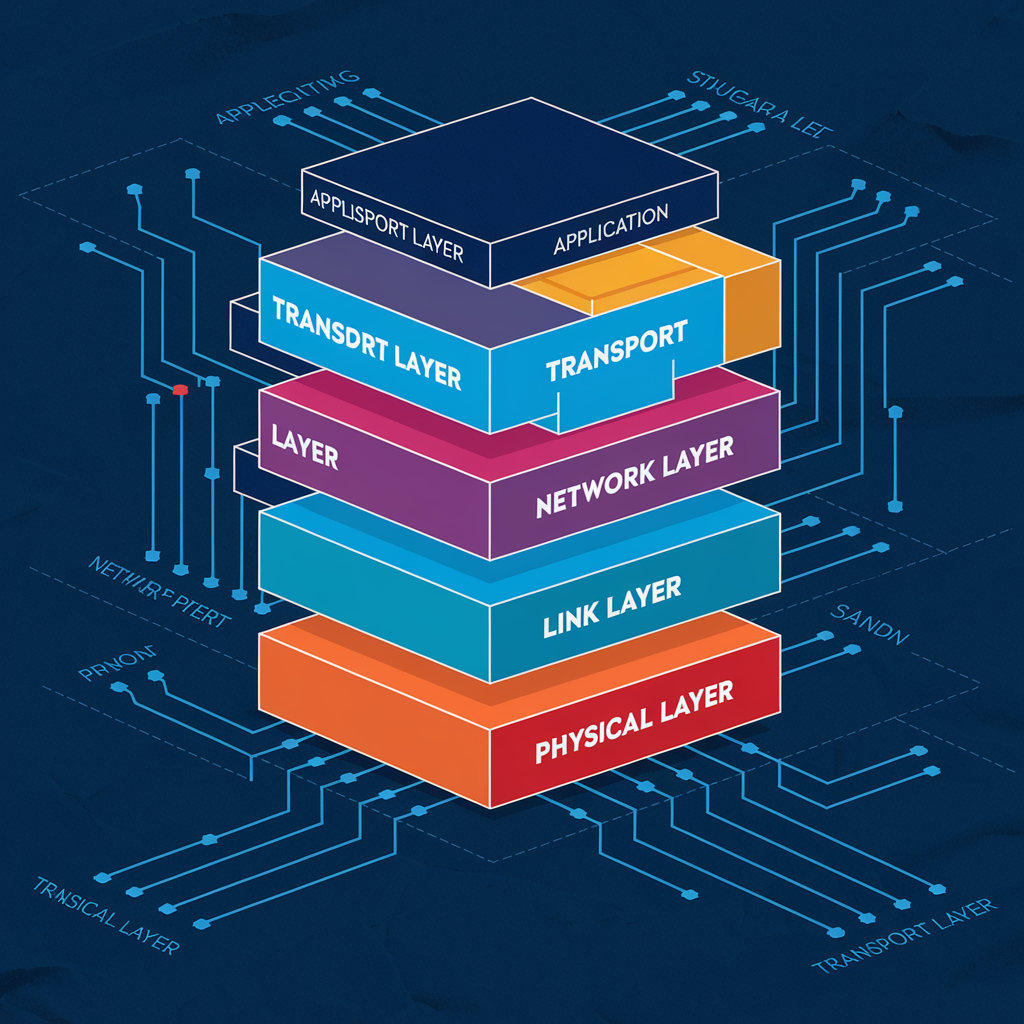
The internet works because we all follow the same rules and these rules are called protocols.
TCP/IP is the most basic protocol suite. TCP function divides data packets and sends them over the network system then reassembles them. Imagine sending out a book or a page and then reassembling it all together again.
HTTP powers the web. When you see “http://” in a web address that’s the protocol at work. Its a secure version of HTTPS which helps to keep our banking/shopping safe.
DNS turns website names into IP addresses. We can think of it as a phone book that converts “google.com” to 142.250.190.78 which is the IP address used by networks.
These standards are made by the Internet Engineering Task Force (IETF). The community doesn’t belong to a company or a government but a group of engineers. IPv6 is the newest internet protocol and its adoption (as per IETF IPv6 Adoption Report) is about 40% globally. We are nearing exhaustion of IPv4 as of 2023.
Data Transmission
I’ve always been fascinated by how data moves online. Sending data is a lot like sending a letter. Your computer breaks your request into very small pieces called bits when you click on something. These bits travel through cables—some underwater!—to reach their destination. The internet can travel via copper wires using electrical signals, fiber optic wires using light, or via WiFi using radio waves. Internet saw data traffic of more than 4.8 zettabytes (Cisco, 2022). All of these things occur in a split second and not over the weeks like one would get in the post.
Packet Switching Technology

A group of people thought of packet switching in the 1960s. Rather than maintaining a single connection (circuit switching) they segment information into tiny packets. Each packet finds its own way to the destination.
This makes the internet tough and reliable. Packets will take other routes if one path gets blocked. Imagine you and your buddies go to a busy mall and divide up but you all still manage to meet in the food court. The packets get put back together when they arrive. This smart system makes it hard to shut the internet down totally. The military needed it for this purpose but now we use it every day.
How Packets Work
Packets are like tiny digital envelopes. Every packet has a piece of data you sent wherein its destination address, origin, and a number that helps to arrange them back in order at the destination. The standard size is usually 1,500 bytes but it can vary.
It may pass through hundreds of packets when you send an email with a picture. Your friends have computers that make it so things get rearranged back and perfect just the way it was. It’s like magic but it’s just good engineering.
Routing and Path Selection
The internet runs on computers called routers. They tell the data where to go like a traffic cops. The device examines its address and chooses the best next hop when a packet gets to a router. Routers use specific codes which are called protocols in order to chat with one another and tell each other which is the fastest route to take.
One protocol that routers use is BGP (Border Gateway Protocol) – it’s a bit like asking locals for directions in a new city. The routers discover new methods to avoid the problem when a road gets congested or broken. Sandvine research (2023) says that routers make billions of these decisions every second globally. The system doesn’t always work but it works pretty well most of the time.
Study by Vint Cerf on Packet Networks
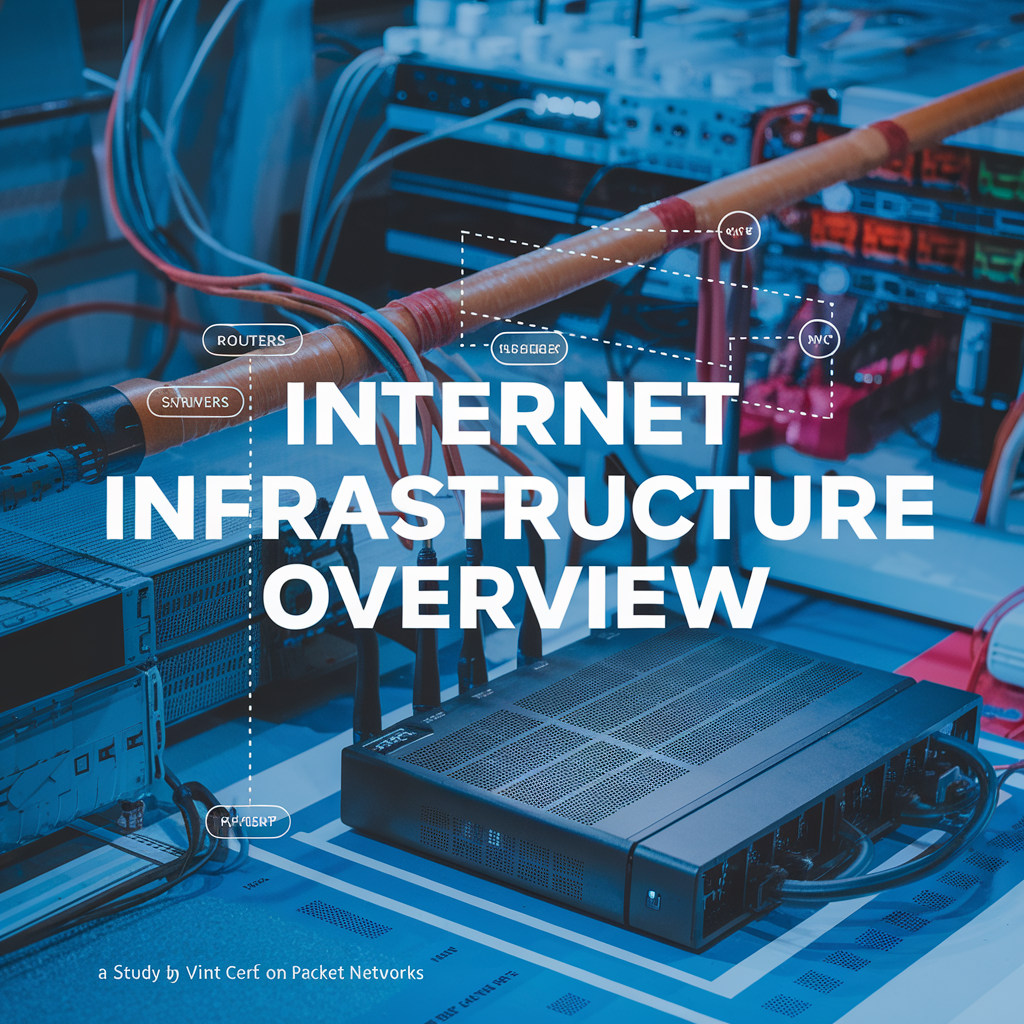
Vint Cerf referred by many as one of the “Fathers of the Internet” did some important work on packet networks. Bob Kahn and Vint Cerf published a paper in 1974 entitled “A Protocol for Packet Network Intercommunication” wherein they explained TCP (Transmission Control Protocol) which is the basis for today’s internet.
Their study proved that networks can connect and send data properly. In the words of Cerf “the internet is a mirror of our society and that mirror is going to reflect what we see. If we don’t like what we see in that mirror it would be better if we just change it” (Cerf, 2018). His work showed that open systems are stronger than closed ones and flexible. Simple rules create strong networks. We apply these ideas to build and improve the internet today.
Domain Name System (DNS)
The Domain Name System (DNS) is like a phone book for the Internet. It changes website names into IP addresses that machines understand. When I type “google.com” in my browser the DNS finds the matching IP address like 142.250.190.78 so my computer knows where to connect. We would have had to remember the IP addresses of websites without the DNS.
Functionality of DNS
The core purpose of DNS is to convert a domain name to an IP address. This process happens in a few steps. First is to check if my computer already knows the address. Get me the DNS resolvers from the internet provider I am connected to. The resolver then connects to an array of DNS servers to find the solution. It typically takes less than a second to complete this full search which is why websites appear so quickly after I name them.
DNS manages billions of queries every day (Internet Corporation for Assigned Names and Numbers, 2021). It’s like a massive traffic cop directing the users on where to go.
DNS Hierarchical Structure
The structure of DNS is a tree structure where different levels handle different parts of DNS. At the top sit the root servers. Just beneath this are the Top-Level Domain (TLD) servers which manage the extensions like .com, .org, and country codes like .uk. Next, only where the authoritative servers live and these are about specific domains.
This whole thing works because no single server knows it all. Each server handles its own piece of the puzzle and this design “allows DNS to scale to the size of the internet” (Internet Systems Consortium, 2020).
Importance of DNS in Internet Functionality
It may come as a surprise that DNS is quite boring but removing DNS would cause the internet to break. The system allowed us to use simple names (such as www.google.com) instead of a large string of numbers. Load balancing helps to manage traffic by distributing site traffic among several servers.
Beyond basic lookups the DNS provides security benefits too. Malicious site attack protection is now offered by many DNS providers. About 60% of malware can be stopped at the DNS layer (Cloudflare, 2022).
DNS also makes the internet more reliable. Others can step in if one DNS server fails. This backup keeps the internet up even when parts break. It would become harder to find things online if we don’t have DNS.
Web Technologies
I am always surprised by the original workings of the internet. There’s a whole convoluted world of tech making it happen when we click on websites! Web technologies refer to the tools used to create and run websites. They enable the development of web technology and create the internet we see today.
These technologies are basically programming languages, frameworks, and protocols. They collaborate to produce the websites we encounter on a daily basis. The W3C is the principal organization for the World Wide Web. W3C is also the agent in the collection and development of recent web technologies.
Hypertext Transfer Protocol (HTTP)
HTTP is how your computer talks to web servers. It’s like the language they use to chat with each other. Your web browser sends an HTTP request to a server whenever you enter a website address or click on a link. The server then sends back what you asked for.
This process happens in just seconds! HTTP uses simple commands such as GET (to fetch a page) and POST (to send information). Research conducted by Mozilla Internet Health Report which publishes the world’s highest internet browser shows that HTTPS as opposed to HTTP accommodates over 90 percent of web traffic.
Web Browsers and Servers
Web browsers are software we use to access websites like Chrome, Firefox, and Safari. They obtain code from websites and make it the pages that come up on the screen. Browsers interpret HTML, CSS, and JavaScript so they can render the text or images etc,.
Web servers store files for websites they deliver upon request to the browser. They’re like the warehouses of the internet.More than 60% of all the websites on the internet are powered by Apache and Nginx (Netcraft, 2023).
Role of HTML and CSS
HTML stands for Hypertext Markup Language. It’s the basic code that creates web pages. HTML uses various tags to mark the content with headings, paragraphs, and images, etc. Think of it as the skeleton of a website
CSS makes a website look good. It controls colors, fonts, layouts, and more. Websites would be boring because they compromise on aesthetics without CSS. The HTML5 specification, managed by WHATWG, demonstrates how these technologies have gotten more powerful over time, now capable of complex layouts and responsive design that works on phones and computers (WHATWG, 2023).
Internet Security

I’ve learned a lot about internet safety over the years. The internet is like a big busy city with nice areas and not-so-nice ones. We all need to know how to stay safe while we’re online.
Think of internet security like locking your house. You want to keep the bad guys out and your stuff safe by making sure that your private things will remain private and your devices will not get sick with computer viruses.
Common Security Threats
Bad guys online use many tricks. They might send emails that look real and steal your passwords. This is called phishing. They could create a tricky program to steal your data which is called malware.
I read somewhere that over 90% of breaches start with phishing attacks (Verizon 2021). That’s a lot! And it makes sense because it’s easier to trick a human than hack a tough computer.
Other common threats include:
• Ransomware is harmful software that locks your data until you pay a ransom.
• Someone listening to your conversations is commonly referred to as a man-in-the-middle attack.
• Hacker floods your website with traffic in a DDoS attack. The full form is distributed denial of service.
Encryption and Authentication
Encryption refers to altering data in such a manner that only the desired recipient can read it. Your connection is encrypted when you notice “https” and a lock icon on your browser. All encryption does is make sure that hackers don’t see your data as it travels on the internet.
Authentication is how websites verify that you are you are. Passwords help with this but they’re not perfect. A lot of sites now use two-factor authentication because of this where there is a requirement of your password plus something else like a code sent to your phone.
Using strong passwords makes a big difference. A password becomes 90 times more powerful against hacks if you just add one more character to it (Google Security Blog, 2019).
Research by Bruce Schneier on Cybersecurity
The security expert I follow who is Bruce Schneier says something quite smart about the internet. He named this “Security theater” when we perform actions that give an impression of being safe but do not help much.
Schneier says In Click Here to Kill Everybody (2018) that as more and more things are connected to the Internet – our risks are multiplied exponentially. He believes that rather than attaining better technology – we need better laws and standards.
He mentions in one segment of the book that “security is not a product; it is a process”. That just simply meant you cannot just buy anything and remain safe. It’s about staying vigilant and changing our ways as threats change.
Schneier also points out that the biggest security weakness is often us – the humans using the systems. It does not matter how smart the security system is with passwords like password123 or clicking on suspicious links.
Emerging Internet Trends

I’ve seen the internet change a lot over the years. New trends today are shaping how we connect online The internet is changing a lot and it is changing the way we do things.
Internet of Things (IoT)
IoT means everyday objects connect to the internet. Think of your fridge telling you when milk runs out Or lights you control with your phon.e These smart devices talk to each other without human help.
IoT is growing fast and there will be about 75 billion connected devices around the globe by 2025 (Statista, 2021). Our daily items will always be connected to the internet.
But IoT also brings concerns: Who watches all this data? How do we keep it safe? As more devices join the network they require answers.
Cloud Computing
The cloud changed how the internet works. I keep my files online instead of on my computer. This lets me access my stuff from anywhere.
Cloud services help businesses too. They don’t need to buy expensive servers. They just pay for what they use. This saves money and makes work easier.
Spending on the public cloud will reach $500 billion in 2023 (Gartner, 2022). The public cloud has become so popular.
The best part? Cloud computing makes it possible for everyone to have access to these advanced technologies like AI. You no longer need a supercomputer to use powerful tools.
Future of Internet Connectivity
Data is sent faster and more devices can connect at once with better internet is coming with 5G networks. This helps IoT grow even more.
Space internet is becoming real too. Companies like Starlink send satellites into space to give internet to remote places. Reports says that more than a third of the world population doesn’t have internet access (United Nations International Telecommunications Union, 2023).
Mesh networks offer another way forward. These enable appliances to create networks without a central device. This could help during disasters when normal systems fail.
Internet in the future will be faster, more reliable and more reachable but we need a way to make sure everyone is connected to the net and not just the rich.
Frequently Asked Questions (FAQ)
How does Internet governance work globally?
Internet governance involves a complex network of organizations working together rather than a single controlling body. I’ve observed how this multi-stakeholder approach includes technical groups like the Internet Engineering Task Force (IETF) that develop networking protocols and organizations like the Internet Corporation for Assigned Names and Numbers (ICANN) that manage domain names and IP addresses. The Internet Assigned Numbers Authority (IANA) which was once managed by Jon Postel who now functions under ICANN and handles critical numbering functions. Government involvement varies by country – in the United States it is the National Telecommunications and Information Administration (part of the U.S. Department of Commerce) plays a role while international coordination happens through forums like the Internet Governance Forum (IGF) and the World Summit on the Information Society which is supported by the United Nations. A pivotal moment was the NETmundial Multistakeholder Statement in Brazil that reinforced principles of freedom and interoperability. Jessica Mueller who is an internet policy expert says that “Internet governance succeeds precisely because it distributes authority across stakeholders including technical communities, civil society, and governments rather than centralizing control.”